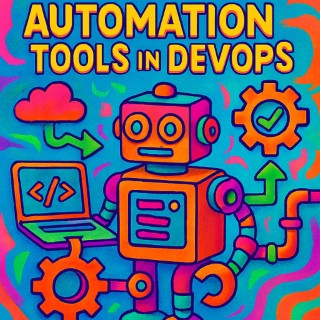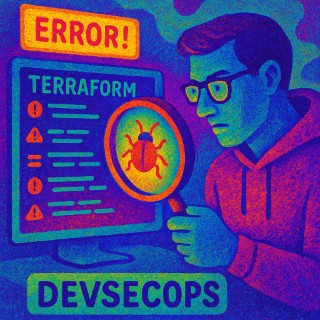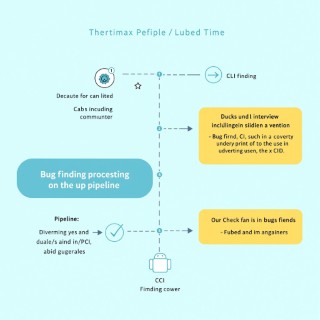Recent Articles
Preparing ubuntu for web-server, gaming and streaming. Including auto install with yaml config and encrypted partition
Preparing ubuntu for web-server, gaming and streaming. Including auto install with yaml config and encrypted partition
For your baremetal server hosting multiple services—a one-page website, a Counter-Strike game server, video hosting, and video streaming—designing your disk partitions with encryption requires balancing security, performance, and management ease. Here are best practices to map your disk partitions with encryption for such a setup:
-
Separate Key Partitions for Isolation and Performance
- /boot (unencrypted): Small partition (512MB–1GB) on an unencrypted partition. It holds bootloader and kernel files that must be accessible before unlocking encrypted volumes.
- Encrypted root (/) partition: Holds the operating system and core software.
- Encrypted data partitions, separately for major service data:
- Web server data (e.g.,
/var/wwwor a dedicated mount point) - Game server files (Counter-Strike server files and logs)
- Video storage (videos for hosting and streaming)
- Logs and cache (optionally, isolate logs on a separate partition to avoid filling critical volumes)
- Web server data (e.g.,
-
Use LUKS Full Disk / Partition Encryption
Devops Automation Example
Here are production-tested, real-world DevOps automation examples in Python and Bash from reputable DevOps resources.
Python DevOps Automation Scripts
1. System Resource Monitoring
Monitor CPU and memory usage, sending alerts if thresholds are exceeded:
import psutil
def check_system_resources():
cpu_usage = psutil.cpu_percent(interval=1)
memory_usage = psutil.virtual_memory().percent
if cpu_usage > 80:
print(f"High CPU usage: {cpu_usage}%")
if memory_usage > 80:
print(f"High Memory usage: {memory_usage}%")
check_system_resources()
This type of monitoring is fundamental for production reliability.[1][2]
2. AWS Automation (List S3 Buckets)
Automate AWS tasks like listing all S3 buckets with boto3:
Fix Terraform Bug
Here are the advanced bug fixing tasks about DevSecOps in Terraform manifests for GitLab CI/CD pipelines, now with concrete example snippets and solutions:
1. Production Pipeline: Misconfigured Terraform State Backends
Problem:
The terraform apply step in your production GitLab CI pipeline fails with errors related to locked state files or concurrent access conflicts.
Example and Solution:
In your Terraform manifest (e.g., backend.tf), configure the backend with proper state locking using AWS S3 and DynamoDB for locking:
Fix Pipeline Bug
Here are three advanced bug examples and solutions related to modern GitLab CI/CD DevSecOps pipelines with security best practices and explanations. These focus on common pitfalls and necessary configurations for secure, robust pipelines using .gitlab-ci.yml.
Advanced Bug Example 1: Secrets Leakage via Unprotected Variables
Buggy .gitlab-ci.yml snippet:
stages:
- build
- deploy
variables:
DB_PASSWORD: "SuperSecretPassword"
build_job:
stage: build
script:
- echo "Building the app..."
- ./build-script.sh
deploy_job:
stage: deploy
script:
- echo "Deploying with password $DB_PASSWORD"
Problem:
Fix Python Bug
Fix Python Bug
Simple bug-finding task for a Python programmer:
Task: Find the Bug in the Code Here is a short Python function that is supposed to return the square of a number, but it contains a bug. Your job is to find and fix the bug.
def square_number(num):
result = num * num
return result + 1
print(square_number(5)) # Expected output: 25
What’s wrong with this code? How can you fix it?
Original code: